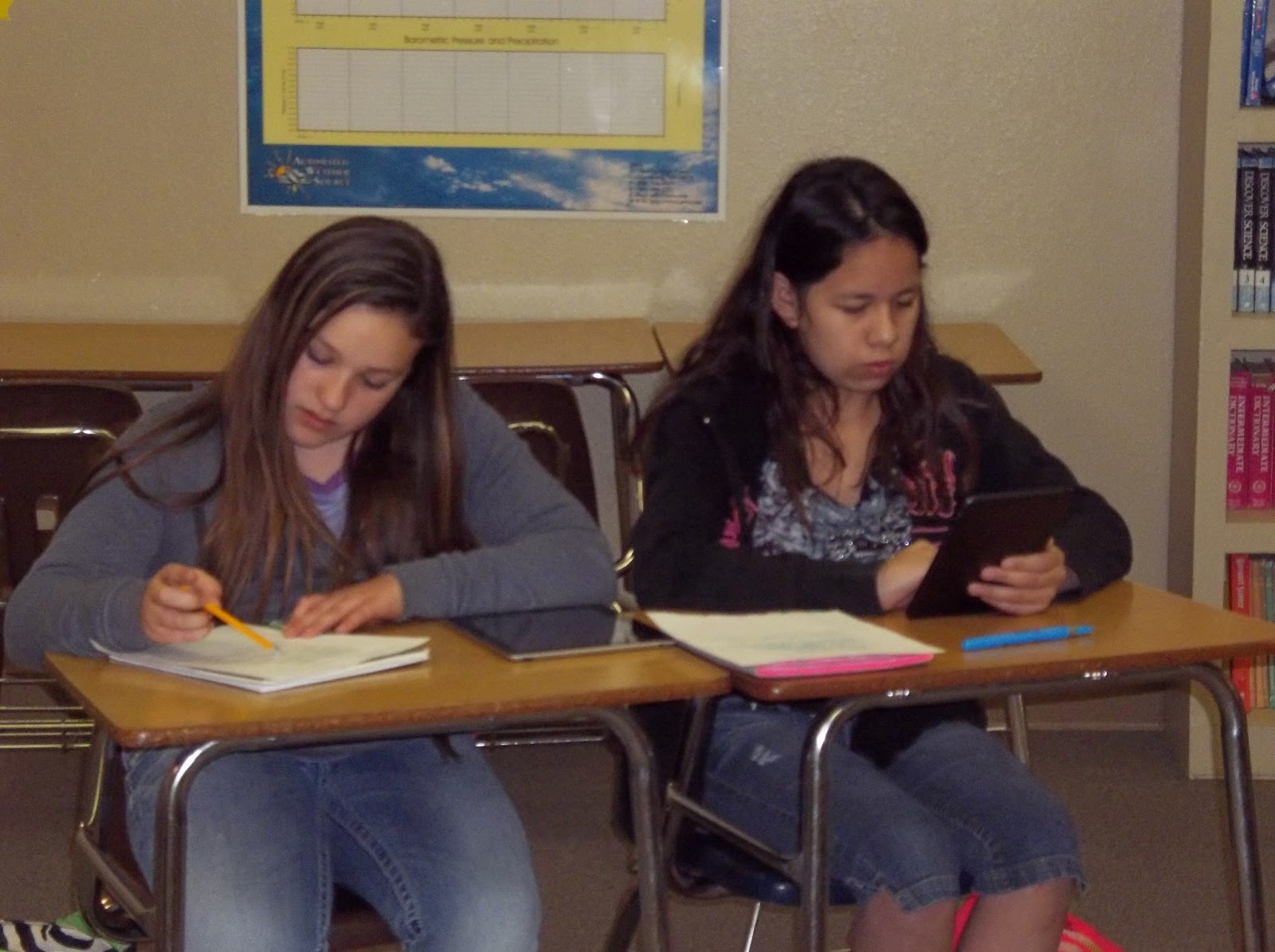What did you do today at school?
This is the question we hope that students are being asked by supportive parents as they eat dinner together each evening as a family! Right??
Well, this may not be the picture of the modern family, but it is still an important question that someone somewhere should be asking. What would the answer be and what would we hope it to be? Are students spending their time passively or actively learning?
Here is a glimpse into some of the activities that our 6th graders were involved in just last week:

Students in Coach Sutton's Social Studies classes were collaborating on Google spreadsheets as they researched countries and compared the governments, religions, and economies.
Students in Mrs. Taylor's Science classes were using iPads to research earthquake activity in our area.

Mrs. Burns' AP Writing class was videotaping the commercials they had written.
So..what did YOU do at school today??